Practical 01: Getting Started with Java
This practical will serve as a starting point to getting used to programming in Java. However, all object-oriented programming concepts learnt in this module can also be applied into other object-oriented programming languages like C#, or other languages that have support for it like PHP. Java is only considered a fully object-oriented programming language that's a good starting language to use to learn such concepts.
Getting Started
Creating Java files
To create a Java file, right-click on your src folder, and under New >, select Java Class.
Feel free to name your Java class in any way you wish, but ensure that NO SPACES are used inside them.
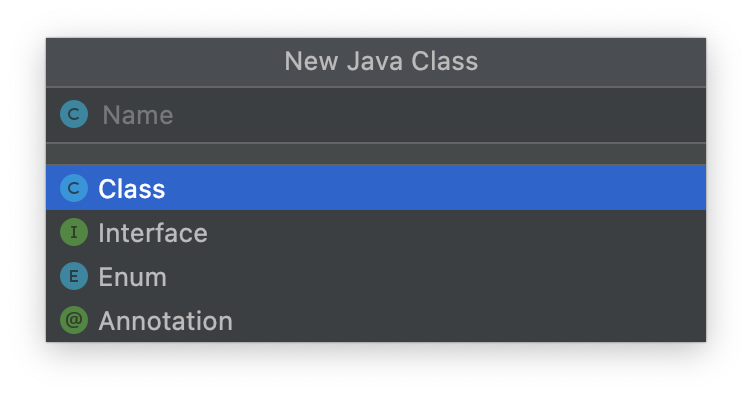
We will revisit this when we learn about Interfaces in an upcoming session.
Creating Packages
When creating your Java files, you can keep them directly within your src folder, or in packages.
To create a package in your project folder in IntelliJ Idea, simply right-click on your src folder, and under New >, select Package.
Name the package as you please, and it will now provide a separate folder that will act like a folder that is its own environment for all the Java files placed here.
Main Method and Execution
Upon creating your Java file, whether directly inside your src folder or within a package itself, you should see something like this:
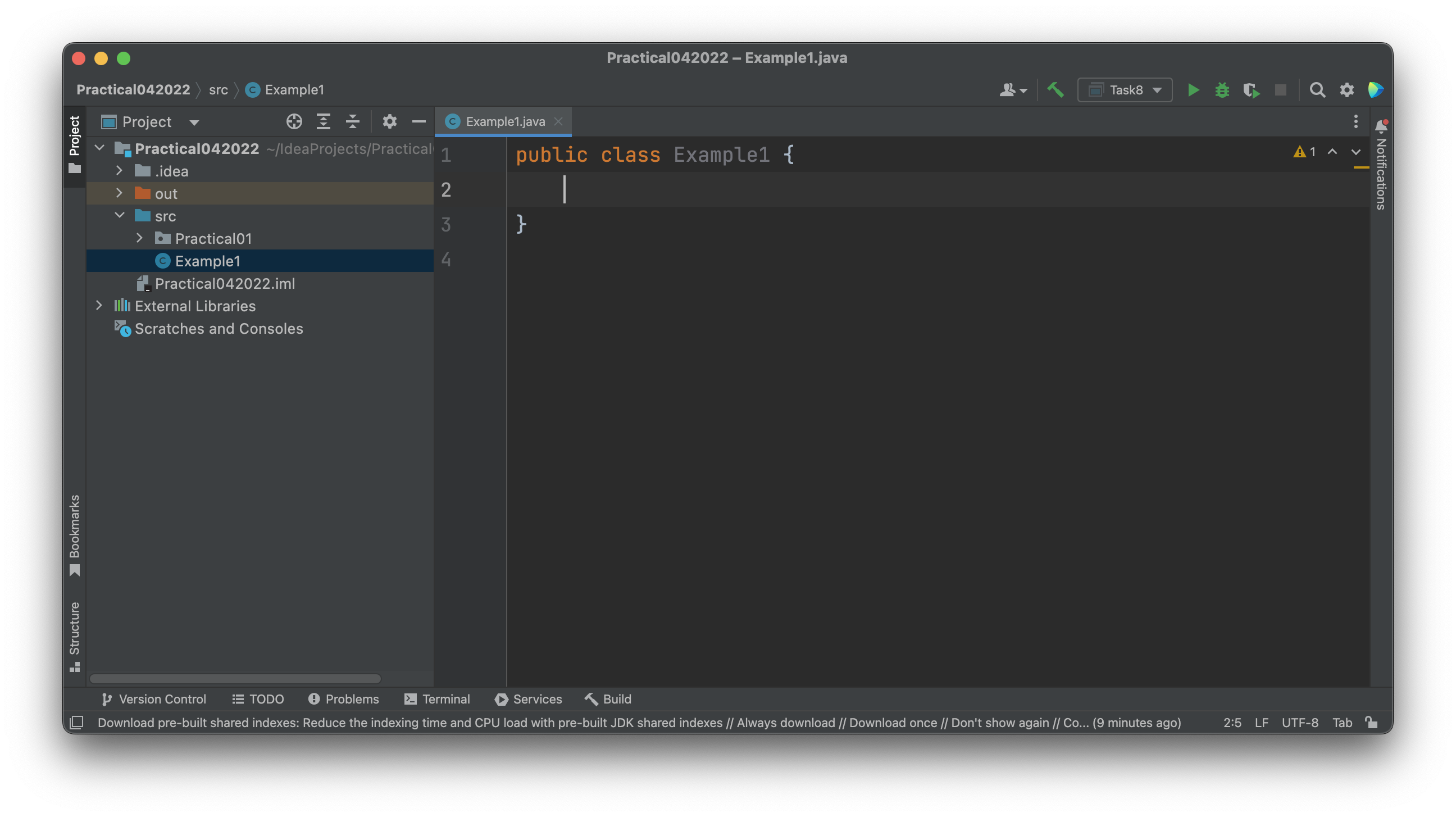
View for Java Files in Packages
If your Java file is located inside a package (in this example, PackageNameHere), there should be an extra line on top that says:
DO NOT CHANGE YOUR CLASS NAME!!
Keep the Java class name as is.
The name of the Java class should always be the same as the name of your .java file – this means that if you have a .java file named Exercise01, the name of the class should also be Exercise01.
If you change it to something else, you will find that the program runs into some Errors during Building and Compilation of the project!
Your basic Java program will typically have a main method, from which your program will begin operations from.
The main method declaration is rather verbose, but each keyword used here has a meaning (more of which will make sense as upcoming lectures revolving methods and visibility are covered).
Declaring the main method should be like as follows:
Printing in Java
Printing in Java will require a line like as follows:
Take note that there are variations of the print statement, all of which you can use are as follows:
System.out.println(): Prints everything inside the parentheses, and adds an additional new-space character (\n) automaticallySystem.out.print(): Prints everything inside the parentheses without any additional characters appended to the backSystem.out.printf(): Prints everything with the same convention as aprintf()statement from the C language, without any additional characters appended to the back
Retrieving User Input in Java
Retrieving user input in Java will require use of the Scanner object.
You can declare a standard Scanner object at the beginning of the main method like as follows:
public class Example01 {
public static void main(String[] args) {
Scanner input = new Scanner(System.in);
}
}
Here, we name our Scanner object as input.
However you wish to name it is not set in stone, but given proper naming conventions, one should name all objects (and by extension, your class name as well) with the Pascal Naming Convention.
Notice that IntelliJ IDEA may include an import statement before your class declaration statement (if not, you should manually include this yourself):
import java.util.Scanner;
public class Example01 {
public static void main(String[] args) {
Scanner input = new Scanner(System.in);
}
}
Essentially, the Scanner library class should be imported in order to make use fo it in your program.
This will apply to many other library classes you may end up using when using many other different functions that are not baked into Java by default.
Tasks
Task 1
Create a program with a new class called FirstJava which produces the following output:
This is my first attempt to
program in Java
It works!
Modify the source code such that it produces the following output:
This is
my first attempt
to program
in Java
It works!
Task 2
Identify and fix the errors in the following source codes.
Program 1
| Practical1.java | |
|---|---|
Program 2
| Test.java | |
|---|---|
Task 3
Copy and run the following source code.
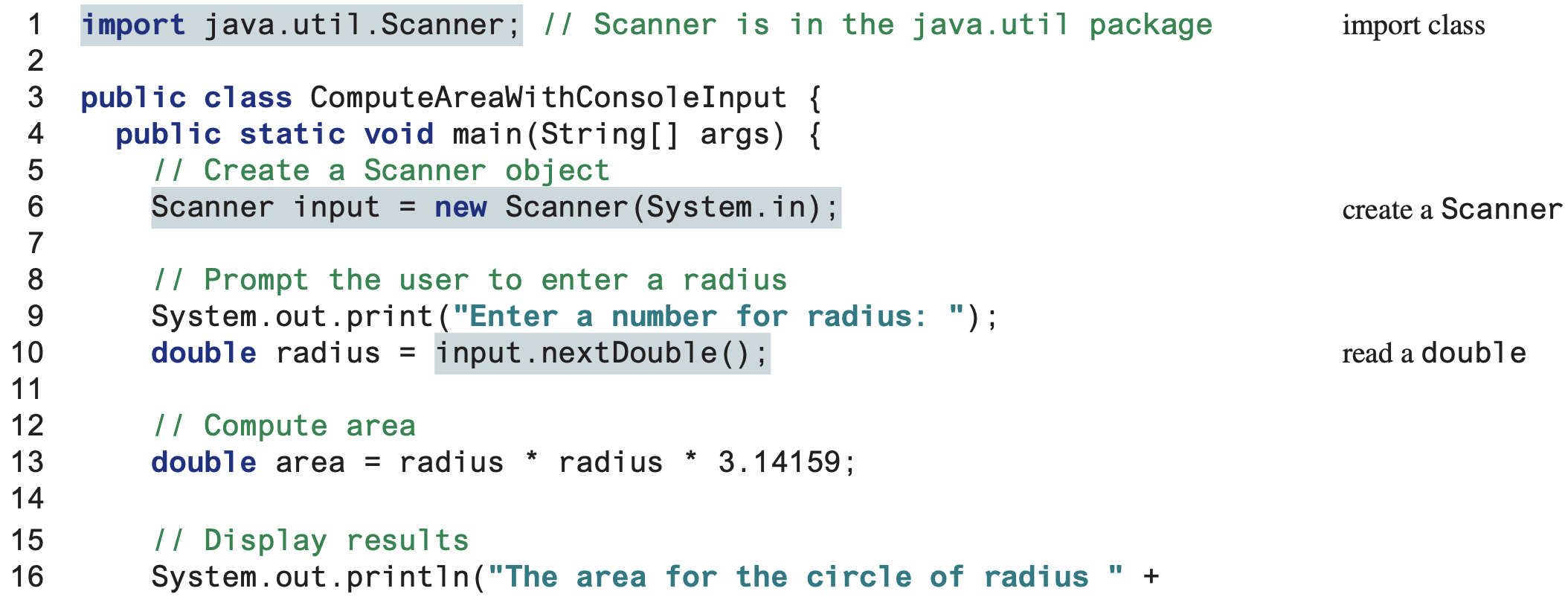

The expected output should be as follows:
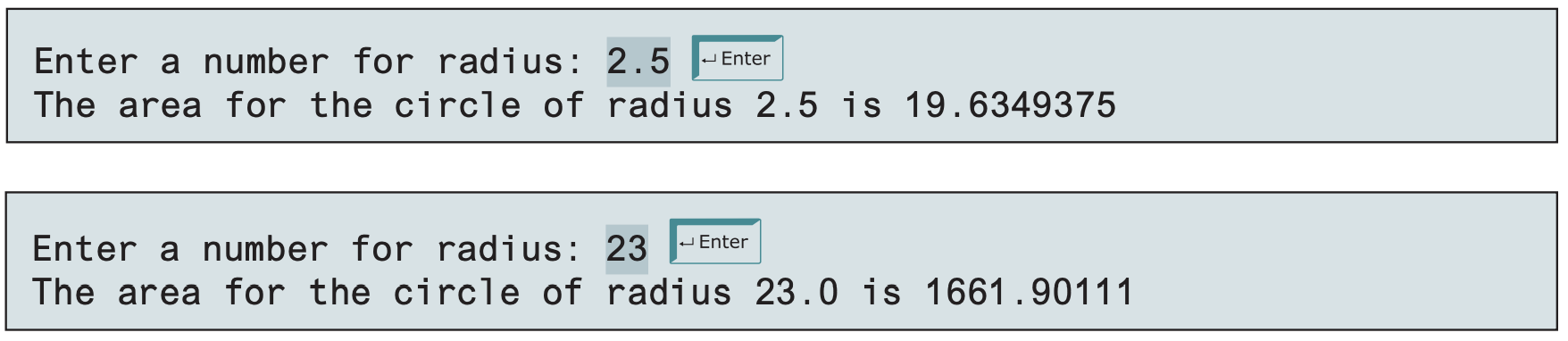
Modify the source code such that it computes the circumference of a circle instead.
Formula:
circumference = 2 * radius * pi
Task 4
Write a Java program to calculate the area and perimeter of a rectangle when the user inputs the width and height using the following formula
(display the output in 2 decimal places):
area = width * height
Task 5
Write a program that displays the current GMT time in the format hour:time:second (e.g., 1:45:19).
Task 6
Write a program that converts pounds into kilograms. The program should prompt the user to enter a number in pounds, convert it to kilograms and display the result. Assume 1 pound is equal to 0.454 kilograms.
Task 7
Write a program that converts MYR to USD. The program should prompt the user to enter a double value in MYR, convert it to USD and display the result. Look up online for the latest exchange rate and ensure the currency is displayed in 2 decimal places (as with most currency formats, this rule is a must).
Task 8
Write a program that reads the subtotal and gratuity rate, then computes the gratuity and total. For example, if the user enters 10 for subtotal and 15% for gratuity rate, the program displays $1.50 as gratuity and $11.50 as the total.