Practical 03: Loop Statements
Loop structures make up the remaining part of program control structures.
We will be implementing loop structures (i.e., for loop, while loop, do-while loop) in this practical.
Activity: for Loops vs. while Loops vs. do-while Loops
The following shows a for loop which iterates from 0 to 7, adding each iterated number into a variable called sum.
-
Add a line within the loop to print out the value of
sumduring each iteration. -
Convert the given for loop into a while loop and do-while loop. Is there a difference in terms of output between these two loop types?
-
Convert the following for loop into a while loop and do-while loop. Is there a difference in terms of output between these two loop types?
int sum = 0;
for (int i = 7; i < 7; i++) {
sum = sum + i;
System.out.println("Value of sum: " + sum);
}
Tasks
Task 1
Suppose that the tuition fees for a university program is $10,000 this year. It is expected that the tuition fees increase by 7% per year. Write a program that will estimate how long (in years) it will take for the tuition fees amount to be double of this year's amount.
Task 2
Every day, a weather station receives 5 temperatures expressed in degrees Farenheit. Write a program that will accept 5 Farenheit temperatures, and display the temperature expressed in Celsius on screen. After 5 temperatures have been processed, output the message "All Temperatures Processed".
Conversion Formula:
Celsius = (Farenheit - 32) * 5 / 9
Sample Output:
Farenheit Temperature #1: 67
67.00 degrees Farenheit is 19.44 degrees Celsius.
Farenheit Temperature #2: 89
89.00 degrees Farenheit is 31.67 degrees Celsius.
Farenheit Temperature #3: 34
34.00 degrees Farenheit is 1.11 degrees Celsius.
Farenheit Temperature #2: 67
67.00 degrees Farenheit is 19.44 degrees Celsius.
Farenheit Temperature #5: 34
34.00 degrees Farenheit is 1.11 degrees Celsius.
All Temperatures Processed
Printing double Values in 2 Decimal Places
The simplest solution to do this is by using the printf() statement.
// Example
System.out.printf("%.2f degrees Farenheit is %.2f degrees Celsius.\n", farenheit, celsius);
Another solution for more intricate display formats is by using the DecimalFormat library.
/**
* The last two zeros here forces the output to always be in 2 decimal places regardless
* of whether it has fewer to begin with. (e.g., 2.5 -> 2.50)
*
* If you replace both of them with the '#' symbol, it makes it only so that the maximum
* number of decimal places is 2. (e.g., 2.5 will still display as 2.5 and not 2.50)
*/
String stringPattern = "#.00";
DecimalFormat df = new DecimalFormat(stringPattern); // declare new DecimalFormat object with stringPattern
const double PI = 3.14159;
System.out.println(df.format(PI)); // this prints 3.14
With the DecimalFormat object, you can also place in a string pattern like #,###.00 to make it such that a comma is printed to separate the thousands place from the hundreds place.
Task 3
Write a program that prompts the user to enter a 3-digit integer and determines whether it is a palindrome integer. An integer is a palindrome if it reads the same from right to left and left to right. A negative integer is treated the same as a positive integer.
Here are sample runs of this program:
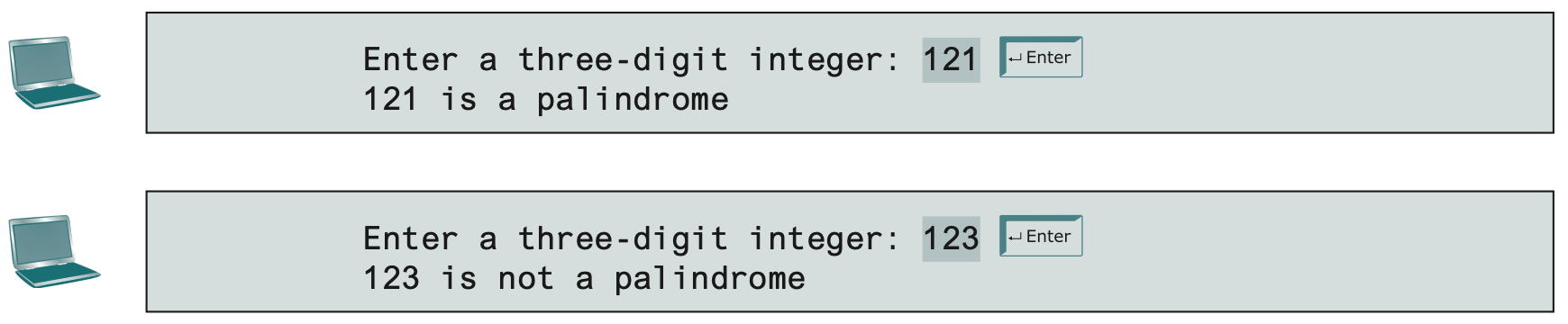
Hint
To check for 3-digit palindromes, the middle digit is of no significance. Check to see if the first digit and last digit are the same.
Challenge
Modify the program to check for 4-digit palindromes.
Hint
To check for 4-digit palindromes, every digit in the integer is now important. You will need to check 2 pairs of digits, one of which is still the first and last digits in the integer.
What is the other pair?
Task 4
Write a program that reads an integer between 0 and 1000 and adds all the digits in the integer. For example, if an integer is 932, the sum of all digits is 14.
Sample output:
Enter a number between 0 and 1000: 999
The sum of digits is 27.
Hint
Use the % operator to extract digits and use the / operator to remove the extracted digit.
For instance, 932 % 10 = 2 and 932 / 10 = 93.
Task 5
Construct a calculator program that takes in 2 integer values and performs one of the following mathematical operations by choice: addition, subtraction, multiplication, division, and modulo (the remainder function).
Include a selection menu to prompt the user to select the desired mathematical operation.
An example of how your selection menu can look like is as follows:
=======================
Calculator Program
=======================
1. Addition
2. Subtraction
3. Multiplication
4. Division
5. Modulo/Remainder
Select option (1 - 5) >>
Challenge
Modify your program so that it will keep asking for the mathematical operation followed by 2 integer values until a sentinel value of -1 is entered during the option selection menu.
Hint
You'll need a loop structure to keep carrying out the process of asking for what operator and what 2 integer values. This loop structure should be based on whether the option value entered is -1 or not.
How would you implement the option variable in your program in this case?
Challenge Tasks
Challenge Task 1
Write a program that displays the first 50 prime numbers in five lines, each of which contains 10 numbers. An integer greater than 1 is prime if its only positive divisor is 1 or itself. For example, 2, 3, 5 and 7 are prime numbers, but 4, 6, 8 and 9 are not.
Hint
-
For each number (2, 3, 4, ...), determine whether a given number is prime. The shortcut is to see if the current number is divsible by any number up to half its value. Once a prime number is found, print out the prime number followed by a space.
-
Have a counter value that counts up to 50 each time a prime number is found. When the counter hits a multiple of 10, print a newline character. When the counter value hits 50, stop the program.